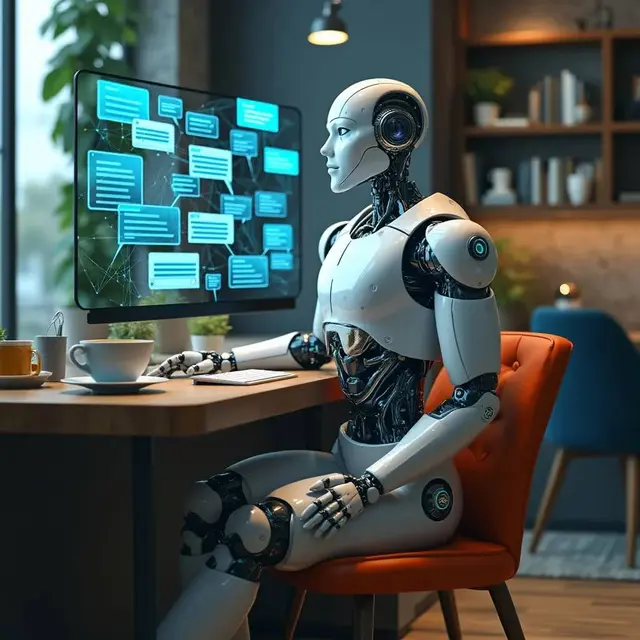As business owners, we’re all too familiar with the importance of online reviews. Platforms like TrustPilot, Google Play, and AppStore have become key spaces where potential customers get a first impression of your brand. One bad review—or worse, a series of unanswered reviews—can give the wrong message. But let’s be real: responding to every single review is time-consuming, and hiring someone to manage it can be costly. So how do we handle this? Can we really automate responses to TrustPilot reviews cheaply without sounding robotic?
I’m here to tell you—yes, you can. And not only is it affordable, but it can also be done in a way that still feels personal. Let’s explore how.
The Power of TrustPilot Reviews
Before diving into automation, let’s talk about why TrustPilot reviews matter so much. TrustPilot is one of the most trusted platforms when it comes to customer feedback. With thousands of businesses listed and millions of reviews published, it has become a hub where people make decisions based on the experiences of others.
If you’ve ever searched for a product or service, chances are you’ve seen TrustPilot ratings pop up in Google search results. What people say about your business on TrustPilot influences not just how you’re perceived by potential customers but also how you rank in search engines. That’s why engaging with every review, whether it’s good or bad, is crucial.
Why Responding to Reviews Matters
Reviews are like a conversation between you and your customers. If someone takes the time to leave feedback, especially a detailed one, it’s only polite to acknowledge it. Engaging with your reviews shows future customers that you care and that you’re listening. It’s an opportunity to reinforce the positives, address concerns, and show your commitment to improvement.
However, responding to each review individually can become overwhelming—especially as your business grows. Even more so when the feedback is repetitive. How many ways can you say “Thank you for your feedback!” without sounding like a broken record?
That’s where automation comes into play.
Automating Responses: Not as Robotic as You Think
I get it, the idea of automating responses might sound a bit… impersonal. But hear me out: it’s all about using the right tool and setting the right tone. Automation doesn’t mean sending out the same canned response to every review. With a bit of strategy, you can create customized responses that feel personal, while saving yourself hours of time.
Automation tools like Rwiz AI have really stepped up in this area. Unlike older, rigid systems, modern AI tools let you create a variety of responses based on review sentiment, keywords, and more. It’s like having a virtual assistant that gets how you want to engage with your customers, and it won’t break the bank.
The Key Benefits of Automating Your TrustPilot Review Responses
There are many reasons why automating responses to TrustPilot reviews is a good idea, but let’s break it down into the most compelling ones:
- Time-Saving
Manually responding to reviews can eat up hours of your time every week. By automating, you free yourself up to focus on what really matters: growing your business. Whether it’s addressing negative feedback or thanking customers for positive reviews, an automated tool like Rwiz AI can handle the bulk of the work for you. - Consistency
Consistency in communication is key to maintaining a good reputation. With automation, you can ensure that every review gets a response, no matter how busy you are. Plus, with customizable templates, each response can still feel unique. - Cost-Effective
Hiring a team to manage your reviews can get expensive. Automation is a much more affordable option, especially for small businesses or entrepreneurs. Tools like Rwiz AI offer solutions that are easy on your budget but powerful enough to handle high volumes of reviews across platforms. - Increased Customer Engagement
Customers notice when businesses don’t respond to their reviews. It can create a perception that you don’t care about feedback, which can hurt your brand. With automation, you can make sure no review goes unnoticed, keeping customer engagement high. - Faster Response Times
We live in an age where customers expect instant replies. Automation tools allow you to respond to reviews faster than ever. Instead of letting reviews sit unanswered for days or weeks, you can acknowledge them within minutes—keeping your customers happy and engaged.
How Rwiz AI Makes Automating Reviews Personal
Now, I know what you’re thinking: “I don’t want my customers to feel like they’re talking to a machine.” I get it, but the beauty of a tool like Rwiz AI is that it allows you to personalize your responses while still saving time.
Let’s say a customer leaves a glowing review. You can set up the system to automatically send a response like:
“Thanks so much for your kind words, [Customer Name]! We’re thrilled to hear you had such a great experience with us. If you ever need anything else, don’t hesitate to reach out!”
Or, if a customer leaves a less-than-stellar review, Rwiz AI can help you craft a thoughtful response that addresses their concerns:
“Hi [Customer Name], we’re sorry to hear about your experience. We’d love to make things right—could you provide us with a bit more information so we can resolve this issue for you?”
Notice how these aren’t cookie-cutter responses? With tools like Rwiz AI, you can create templates that pull in the customer’s name, refer to specific issues mentioned in the review, and more.
Setting Up Your Review Automation
So, how do you get started automating your TrustPilot review responses? It’s easier than you might think. Here’s a step-by-step guide to help you get rolling:
- Choose Your Automation Tool
Not all automation tools are created equal. For small business owners, Rwiz AI is a great choice because it’s affordable and packed with features specifically designed for review management. - Create a Variety of Templates
You don’t want to send the same response to every review, so start by crafting a few different templates. Write one for positive reviews, one for neutral reviews, and one for negative reviews. Then, use the tool to assign the appropriate template based on the tone or sentiment of the review. - Customize for Each Platform
TrustPilot reviews are important, but they’re not the only reviews you’ll need to manage. Many tools, like Rwiz AI, let you manage reviews across multiple platforms (like Google Play, AppStore, TrustPilot, and even social media). Take the time to set up custom responses for each platform. - Monitor and Tweak
Even with automation, it’s important to monitor your reviews. Set aside some time each week to check in on what’s being posted and how your tool is responding. Tweak your templates as needed to keep your responses fresh and personal.
Final Thoughts
Automating your TrustPilot review responses doesn’t mean sacrificing the personal touch that customers appreciate. With the right tool, like Rwiz AI, you can strike the perfect balance between efficiency and engagement.
No more scrambling to keep up with reviews, and no more worrying about how much time or money it’s going to cost. You can finally breathe a little easier, knowing that your reviews are handled—and your customers are being heard.
So why wait? Take a few minutes to explore the features of Rwiz AI, and start automating your reviews today. Trust me, your future self—and your customers—will thank you!